Oracle RAC on AWS Architecture Overview
FlashGrid Cluster is delivered as a fully integrated Infrastructure-as-Code template that can be customized and deployed to your AWS account in a few clicks.
Key components of FlashGrid Cluster for Oracle RAC on AWS include:
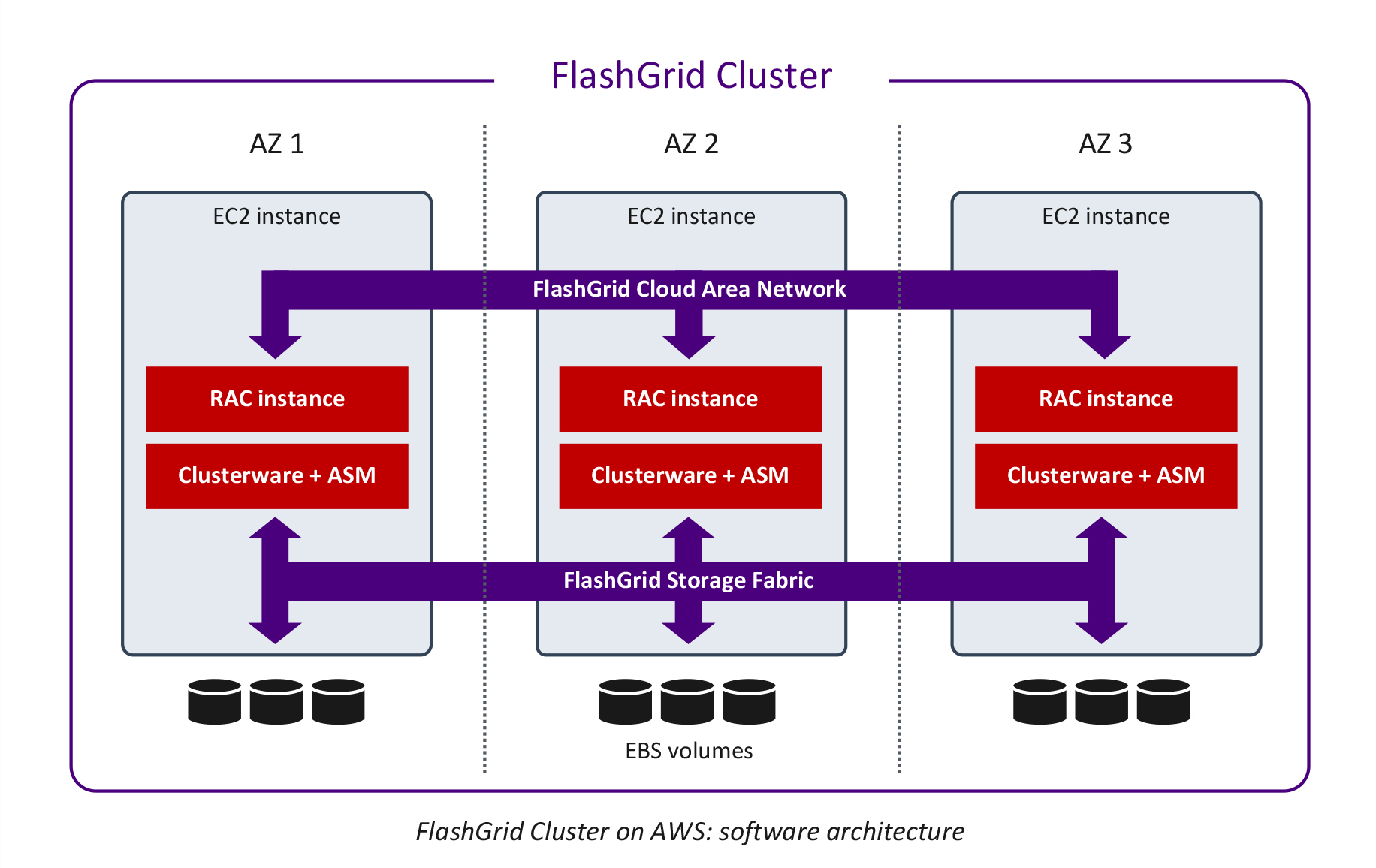
FlashGrid Cluster architecture highlights:
Advantages of an Oracle RAC Database Engine
Oracle RAC provides an advanced technology for database high availability. Many organizations, such as financial institutions and telecom operators, use Oracle RAC to run their mission-critical applications that have the strictest requirements for uptime and data integrity.
Oracle RAC has an active-active distributed architecture with shared database storage. Shared storage plays a central role in enabling zero RPO, near-zero RTO, and maximum application uptime. These HA capabilities minimize outages due to unexpected failures, as well as during planned maintenance.
Multi-AZ Architecture Options
Amazon Web Services consists of multiple independent regions. Each region is partitioned into several availability zones. Each availability zone consist of one or more discrete data centers housed in separate facilities, each with redundant power, networking, and connectivity. Availability zones are physically separate, such that even extremely uncommon disasters such as fires or flooding would only affect a single availability zone.
Although availability zones within a region are geographically isolated from each other, they have direct low-latency network connectivity between them. The network latency between availability zones is generally lower than 1ms. This makes the inter-AZ deployments compliant with the extended distance RAC guidelines.
Spreading cluster nodes across multiple availability zones helps to avoid downtime even when an entire availability zone experiences a failure. FlashGrid recommends using multi-AZ cluster configurations unless there is a specific need to use a single availability zone.
Typical Cluster Configurations
FlashGrid Cluster enables a variety of RAC cluster configurations on Amazon EC2. 2 or 3-node clusters are recommended in most cases. Clusters with four or more nodes can be used for extra-large (200+ TB) databases.
Multiple databases can share one FlashGrid Cluster as separate databases or as pluggable databases in a multitenant container database. For larger databases and for high-performance databases, dedicated clusters are typically recommended for minimizing interference.
It is also possible to use FlashGrid Cluster to run single-instance databases with automatic failover, including Standard Edition High Availability (SEHA).
Two RAC database nodes
Clusters with two RAC database nodes have 2-way data mirroring using Normal Redundancy ASM disk groups. An additional EC2 instance (quorum node) is required to host quorum disks. Such a cluster can tolerate the loss of any one node without incurring database downtime.
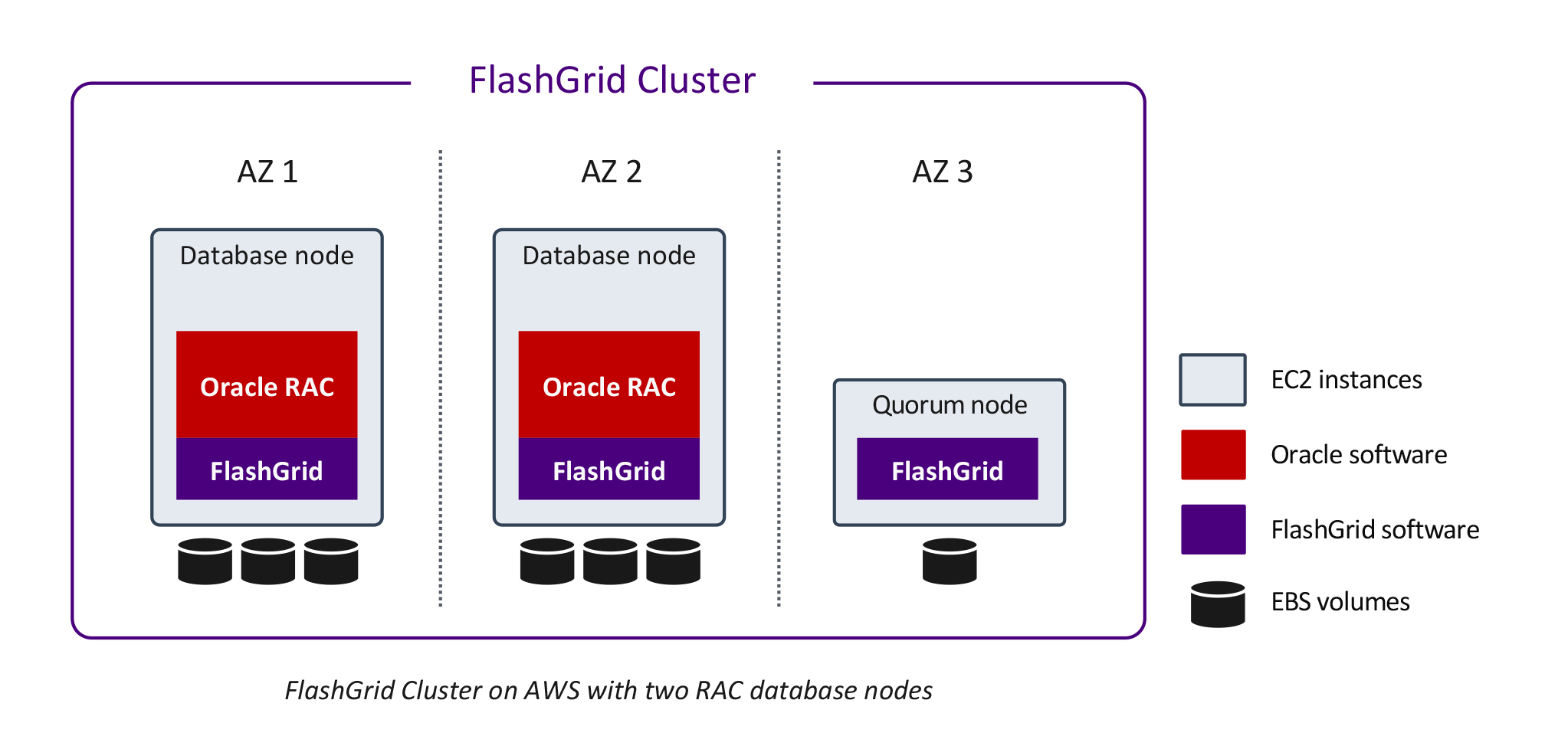
Three RAC database nodes
Clusters with three RAC database nodes have 3-way data mirroring using high redundancy ASM disk groups. Two additional EC2 instances (quorum nodes) are required to host quorum disks. Such a cluster can tolerate the loss of any two nodes without database downtime.
Many AWS regions have only three availability zones. Because of this, placing the quorum nodes in separate availability zones may not be possible. However, with three RAC nodes spanning three availability zones, placing the quorum nodes in the same availability zones as the RAC nodes still achieves the expected HA capabilities. Such a cluster can tolerate the loss of any two nodes or the loss of any one availability zone without incurring database downtime.
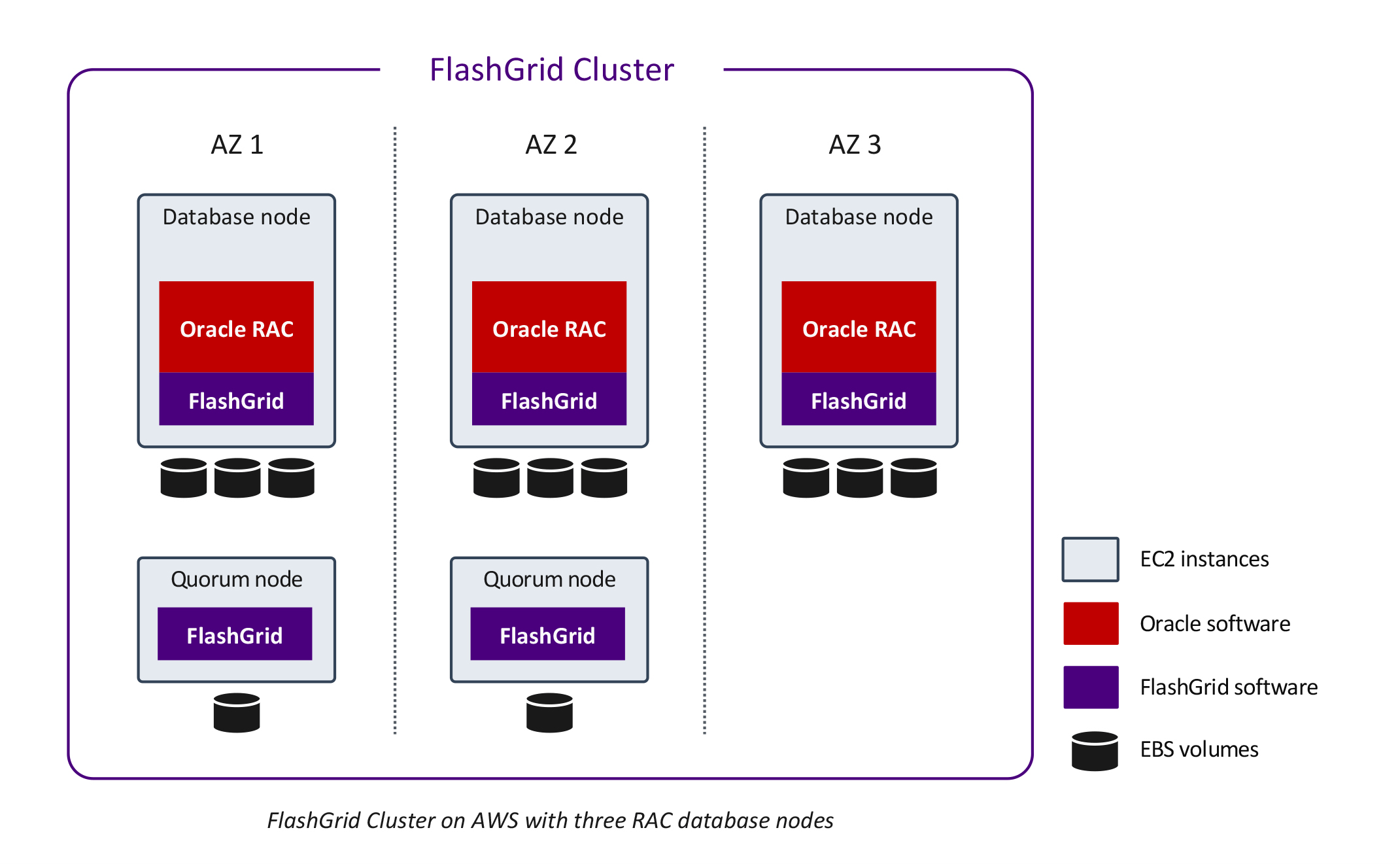
4+ RAC database nodes, single AZ
Extra-large (200+ TB) databases or databases requiring extreme performance may benefit from having four or more RAC database nodes and separate storage nodes. In this architecture the EBS storage volumes are attached to the storage nodes only. The storage volumes are shared with the RAC database nodes over the high-speed network.
Each RAC database node can achieve up to 30,000 MBPS of storage throughput. Each storage node can provide up to 10,000 MBPS of throughput.
ASM disk groups are configured with either Normal Redundancy (2-way mirroring), or High Redundancy (3-way mirroring). This provides protection against the loss of either one or two storage nodes respectively.
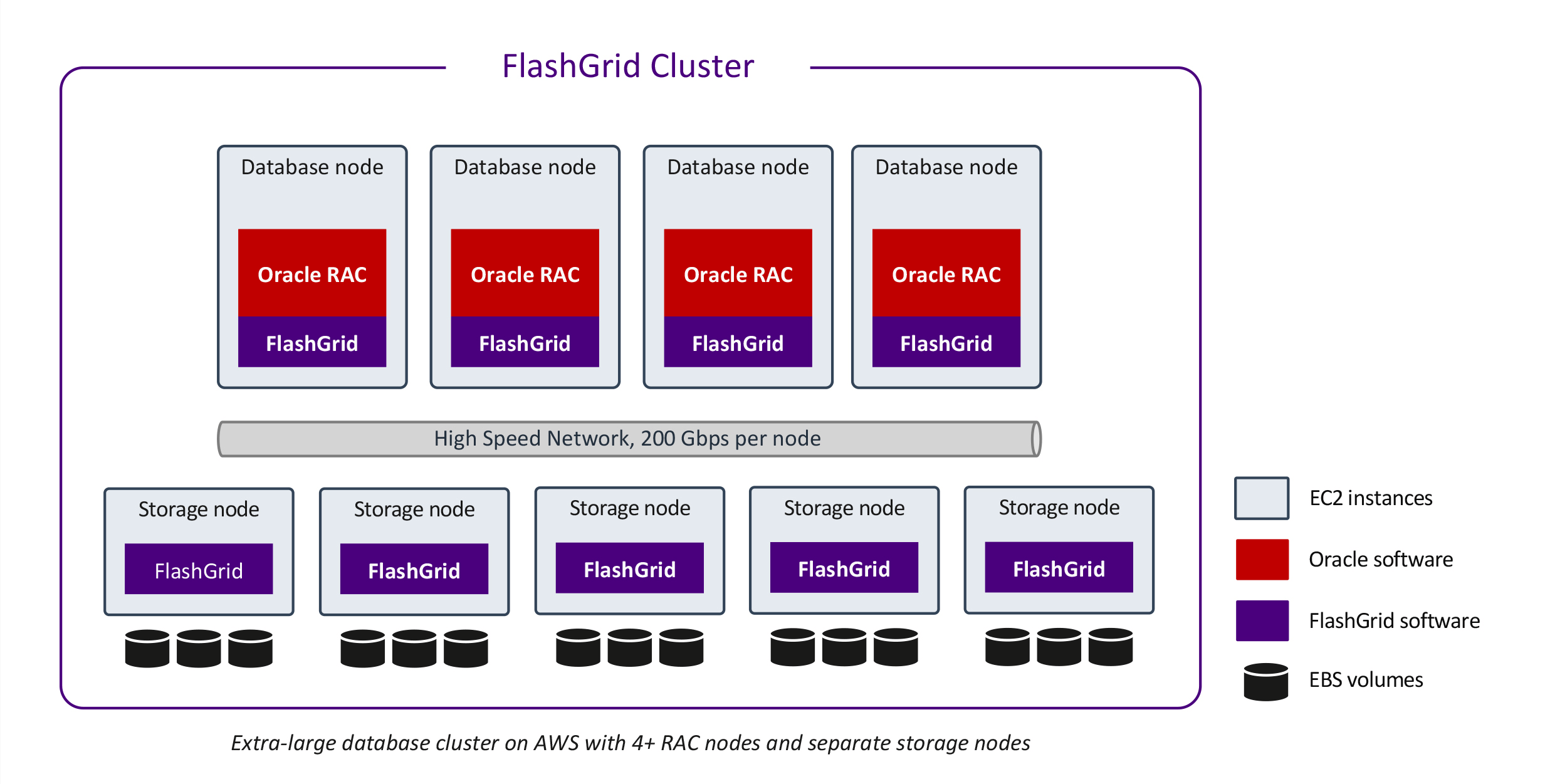
4+ RAC database nodes, multi-AZ
It is possible to configure a cluster with four or more RAC database nodes across three availability zones. The database nodes are spread across two availability zones. The third availability zone is used for a quorum node. Such a cluster can tolerate the loss of an entire availability zone.
ASM disk groups are configured with either Normal Redundancy (2-way mirroring), or Extended Redundancy (4-way mirroring). This provides protection against the loss of either one, or three storage nodes respectively.
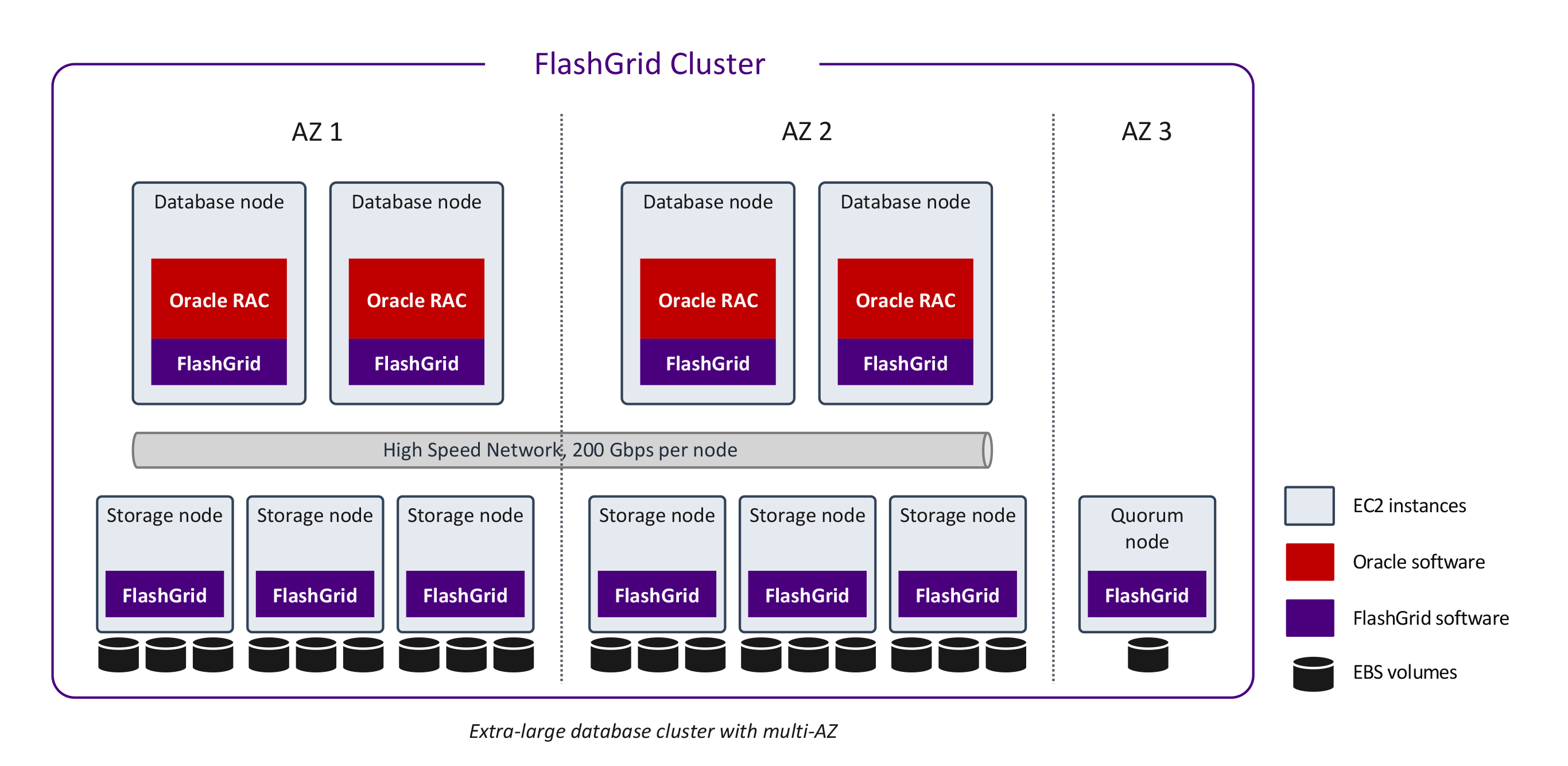
Network Architecture
The standard network connecting Amazon EC2 instances is essentially a Layer 3 (Internet Protocol) network with a fixed amount of bandwidth allocated per instance for all types of traffic. However, Oracle RAC architecture requires separate networks for client connectivity (a.k.a. public network) and for the private cluster interconnect (a.k.a. private network) between the cluster nodes. Additionally, Oracle RAC requires a network with multicast capability, which is not available in Amazon EC2.
FlashGrid Cloud Area Network™ (CLAN) software addresses the gaps in the EC2 networking capabilities by creating a set of high-speed virtual LAN networks and ensuring quality of service (QoS) between them.
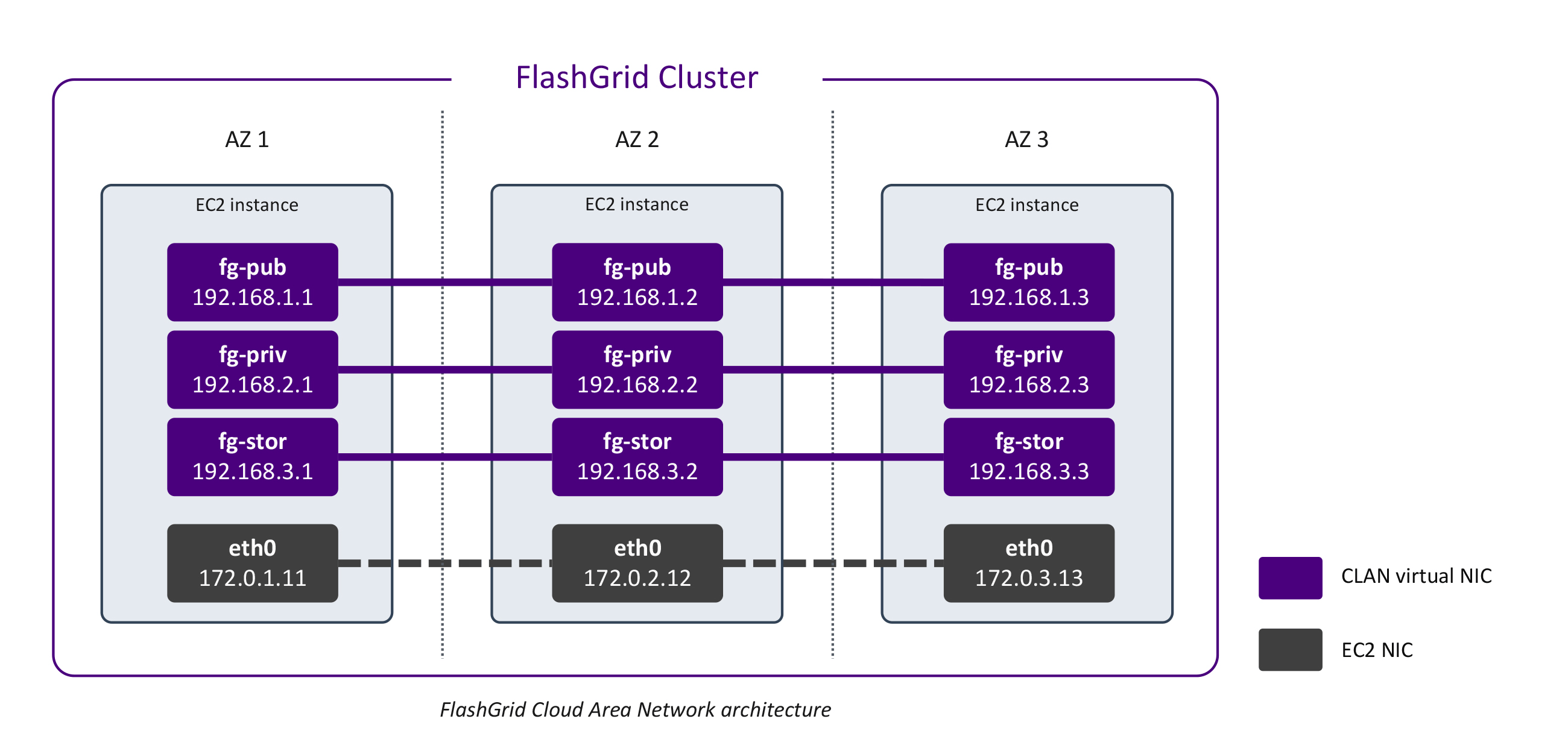
Network capabilities enabled by FlashGrid CLAN for Oracle RAC in Amazon EC2:
Shared Storage Architecture
FlashGrid Storage Fabric software turns local disks into shared disks accessible from all nodes in the cluster. Local disks shared with FlashGrid Storage Fabric can be block devices of any type, including Amazon EBS volumes or local SSDs. The sharing is done at the block level with concurrent access from all nodes.
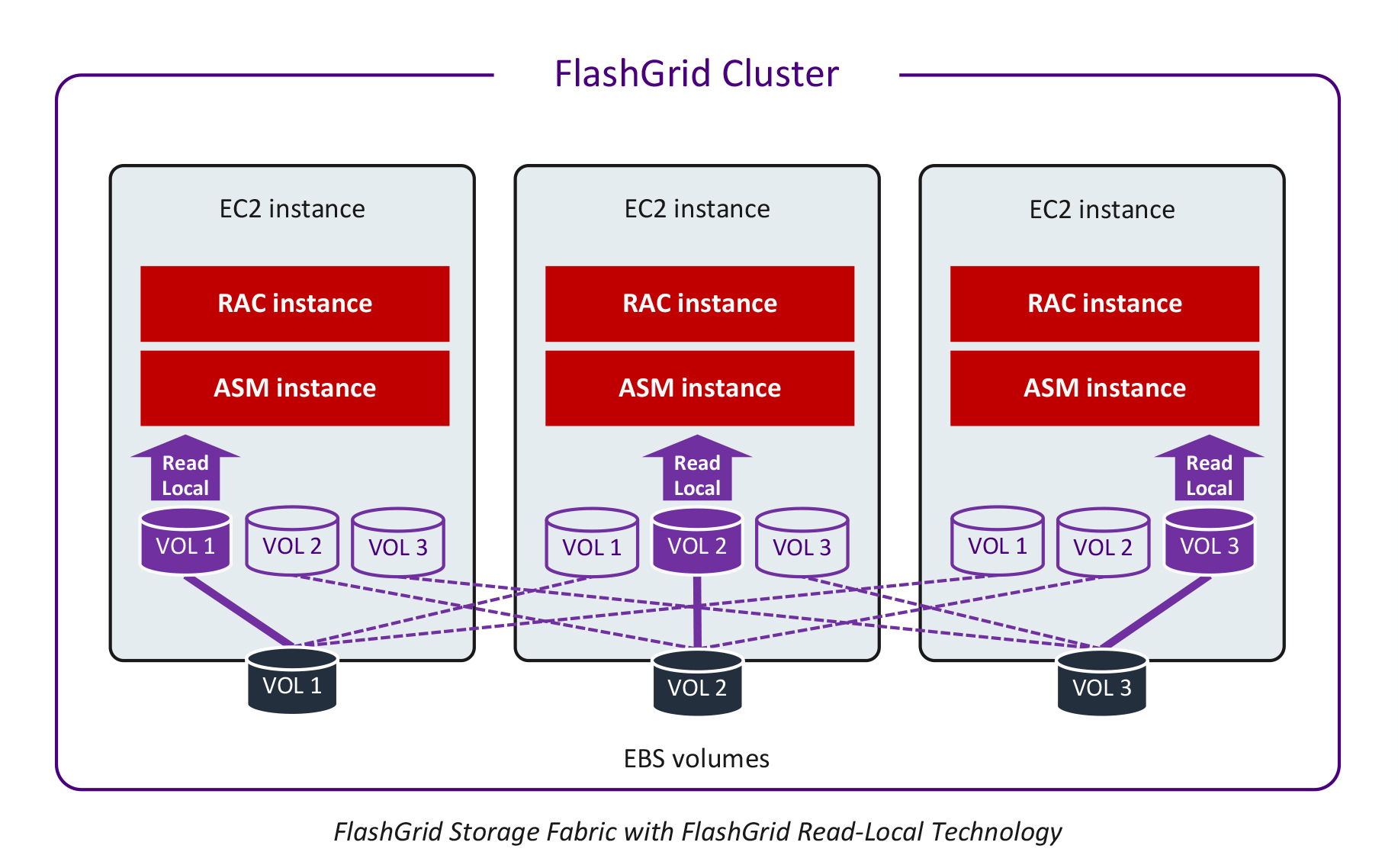
FlashGrid Read-Local Technology
In 2-node or 3-node clusters each database node has a full copy of user data stored on Amazon EBS volume(s) attached to that database node. The FlashGrid Read‑Local™ Technology allows serving all read I/O from locally attached disks. This significantly improves both read and write I/O performance. Read requests avoid the extra network hop, thus reducing latency and the amount of network traffic. As a result, more network bandwidth is available for the write I/O traffic.
ASM disk group structure and data mirroring
FlashGrid Storage Fabric leverages proven Oracle ASM capabilities for disk group management, data mirroring, and high availability. In Normal Redundancy mode each block of data has two mirrored copies. In High Redundancy mode each block of data has three mirrored copies. Each ASM disk group is divided into failure groups – typically one failure group per node. Each disk is configured to be a part of a failure group that corresponds to the node where the disk is located. ASM stores mirrored copies of each block in different failure groups.
A typical Oracle RAC setup in Amazon EC2 will have three Oracle ASM disk groups: GRID, DATA, FRA.
In a 2-node RAC cluster all disk groups must have Normal Redundancy. The GRID disk group containing voting files is required to have a quorum disk for storing a third copy of the voting files. Other disk groups also benefit from having the quorum disks to store a third copy of ASM metadata for better failure handling.
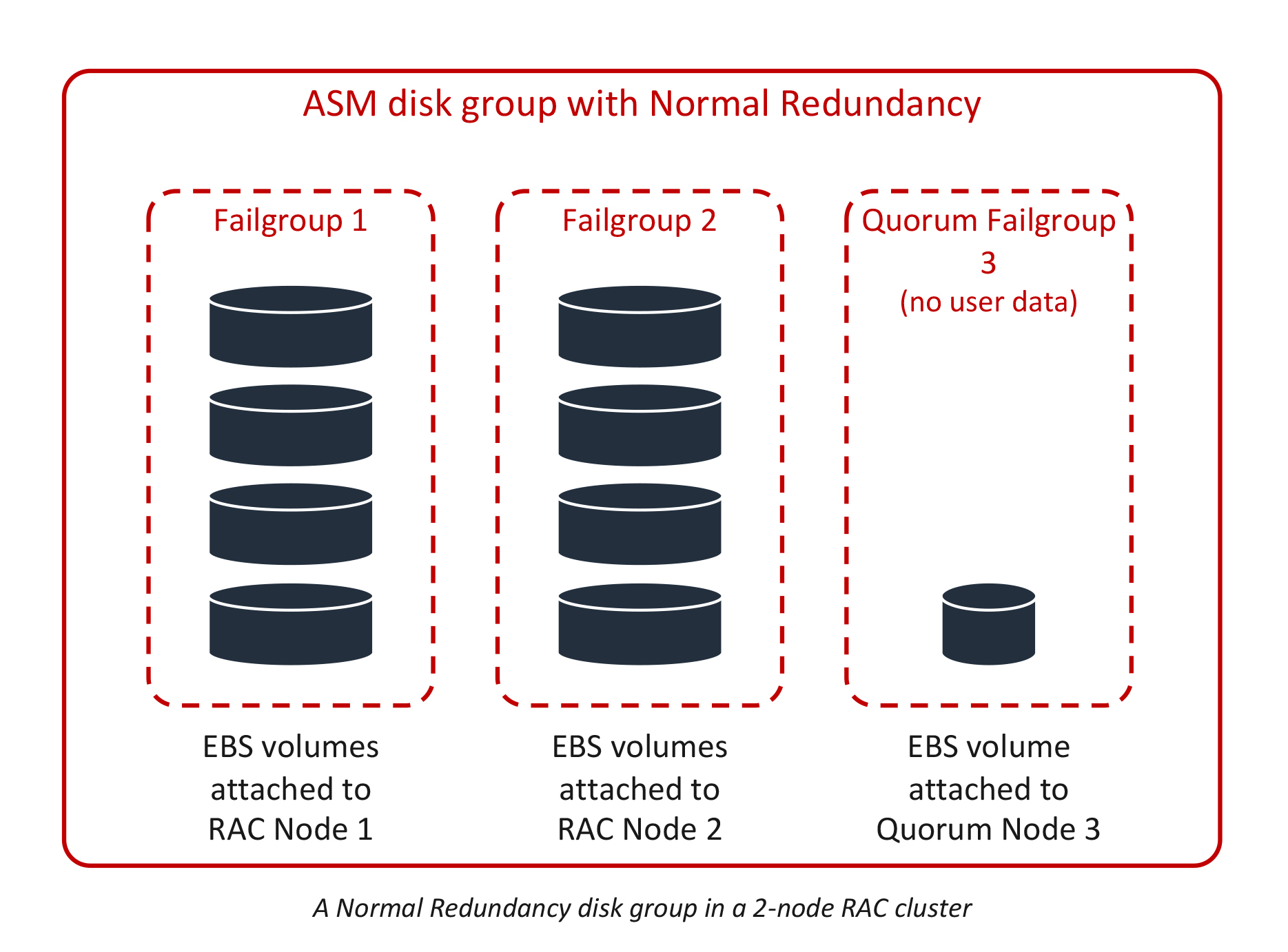
In a 3-node cluster all disk groups must have High Redundancy to enable full Read-Local capability. The GRID disk group containing voting files is required to have two additional quorum disks, so it can have five copies of the voting files. Other disk groups also benefit from having the quorum disks to store additional copies of ASM metadata for better failure handling.
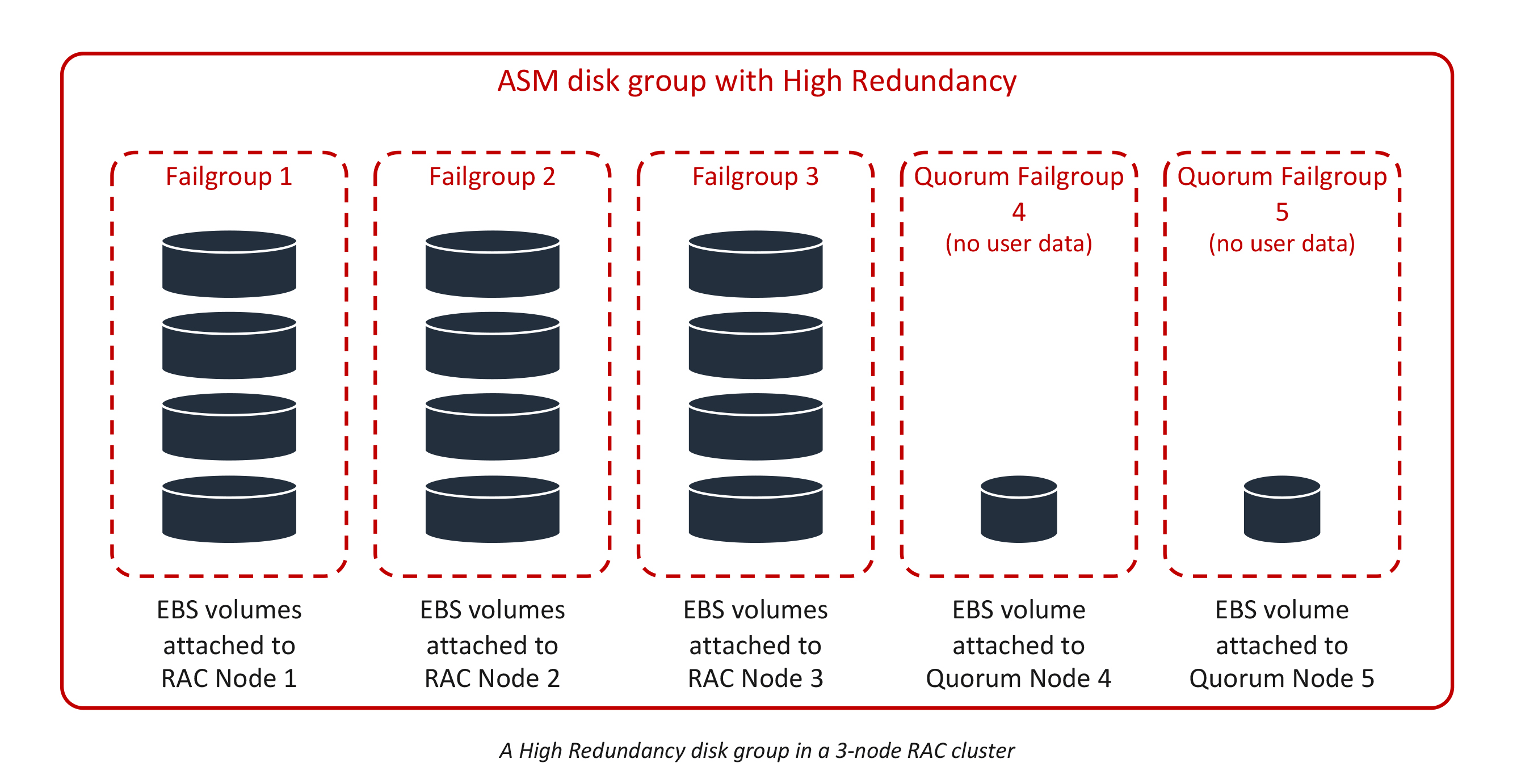
High Availability Considerations
FlashGrid Storage Fabric™ and FlashGrid Cloud Area Network™ have a fully distributed architecture with no single point of failure. The architecture leverages HA capabilities built into Oracle Clusterware, ASM, and Database.
Node availability
Because all instances are virtual, failure of a physical host causes only a short outage for the affected node. The node instance will automatically restart on another physical host. This significantly reduces the risk of double failures.
A single-AZ configuration provides protection against loss of a database node. It is an efficient way to accommodate planned maintenance (e.g. database or OS patching) without causing database downtime. However, the potential failure of a resource shared by multiple instances in the same availability zone, such as network, power, or cooling, may cause database downtime.
Placing instances in different availability zones minimizes the risk of simultaneous node failures.
Data availability with EBS storage
An Amazon EBS volume provides persistent storage that survives a failure of the EC2 instance that the volume is attached to. After the failed instance restarts on a new physical node, all its volumes are re-attached with no data loss.
Amazon EBS volumes have built-in redundancy that protects data from failures in the underlying physical media. ASM performs data mirroring on top of the built-in protection of Amazon EBS. Together, Amazon EBS and ASM’s mirroring provide durable storage with two layers of data protection, which exceed the typical levels of data protection in on-premises deployments.
Near-zero RTO
Thanks to the active-active HA, when a RAC node fails, the other RAC node(s) keep providing access to the database. The client sessions can fail over transparently for the application. There is essentially no interruption of data access, except for the short period (seconds) required to detect the failure.
Data availability with EBS storage
An Amazon EBS volume provides persistent storage that survives a failure of the EC2 instance that the volume is attached to. After the failed instance restarts on a new physical node, all its volumes are re-attached with no data loss.
Amazon EBS volumes have built-in redundancy that protects data from failures in the underlying physical media. ASM performs data mirroring on top of the built-in protection of Amazon EBS. Together, Amazon EBS and ASM’s mirroring provide durable storage with two layers of data protection, which exceed the typical levels of data protection in on-premises deployments.
Zero RPO
Data is mirrored across 2+ nodes in a synchronous manner. In case a node fails, no committed data is lost.
Performance Considerations
Multiple availability zones
Using multiple availability zones (AZs) provides substantial availability advantages. However, it does increase network latency because of the distance between the AZs. The network latency between AZs is less than 1ms in most cases and will not have critical impact on performance of many workloads. For example, in the US-West-2 region for 8KB transfers we measured 0.3ms, 0.6 ms, and 1.0 ms between different pairs of availability zones compared to 0.1 ms within a single availability zone.
Read-heavy workloads will experience zero or little impact because all read traffic is served locally and does not use the network between AZs.
Note that differences in latency between different pairs of AZs provides an opportunity for optimization by choosing which AZs to place database nodes in. For example, in a 2-node RAC cluster, it is optimal to place database nodes in the two AZs with the lowest latency between them. See our knowledge base article for more details.
Storage performance
In most cases, the use of General Purpose SSD (gp3) volumes is recommended. The performance of each gp3 volume can be configured from 3,000 to 16,000 IOPS and 125 to 1,000 MBPS. By using multiple volumes per disk group attached to each database node, the per node throughput can reach the maximum of 350,000 IOPS and 10,000 MBPS (with r6in.24xlarge or r6in.metal instances).
With multiple nodes in a cluster, read throughput is further multiplied. In a 2-node cluster read throughput can reach 700,000 IOPS and 20,000 MBPS. In a 3-node cluster, read throughput can reach 1,050,000 IOPS and 30,000 MBPS.
Performance vs. on-premises solutions
EBS GP3 storage is SSD based and provides an order of magnitude of improvement in IOPS and latency over traditional spinning HDD based storage arrays. With up to 350,000 IOPS and 10,000 MBPS per node, the performance is even higher than a typical dedicated all-flash storage array. It is important to note that the storage performance is not shared between multiple clusters. Every cluster has its own dedicated set of EBS volumes, which ensures stable and predictable performance with no interference from noisy neighbors.
An extra-large database architecture, that uses R6in or M6in instances and separate storage nodes, provides up to 30,000 MBPS of storage throughput per RAC database node. Thus, enabling the deployment of extra-large (200+ TB) databases and migrations from large Exadata systems.
Reference performance results
When moving database workloads to the cloud, the main areas of concern regarding performance tend to be around storage and network I/O. Because the CPU performance overhead between bare-metal and VMs is close to zero, here we will focus instead on storage I/O and RAC interconnect I/O.
Calibrate_IO
The CALIBRATE_IO procedure provides a convenient way to measure storage performance, including maximum bandwidth, random IOPS, and latency. The CALIBRATE_IO procedure generates I/O through the database stack on actual database files. It is also useful for comparing the performance between two storage systems because CALIBRATE_IO’s results are not influenced by non-storage factors such as memory size or number of CPU cores.
The test is read-only and safe to run on an existing database. However, do not run it on a production system because it will cause severe performance degradation of the applications using the database.
Test script:
SET SERVEROUTPUT ON;
DECLARE
lat NUMBER;
iops INTEGER;
mbps INTEGER;
BEGIN DBMS_RESOURCE_MANAGER.CALIBRATE_IO (16, 10, iops, mbps, lat);
DBMS_OUTPUT.PUT_LINE ('Max_IOPS = ' || iops);
DBMS_OUTPUT.PUT_LINE ('Latency = ' || lat);
DBMS_OUTPUT.PUT_LINE ('Max_MBPS = ' || mbps);
end;Calibrate_IO results measured by FlashGrid:
| Cluster configuration | Max IOPS | Latency, ms | Max MBPS |
|---|---|---|---|
| EBS storage, 2 RAC nodes (r5b.24xlarge) | 456,886 | 0.424 | 14631 |
| EBS storage, 3 RAC nodes (r5b.24xlarge) | 672,931 | 0.424 | 21934 |
| Local SSD storage, 2 RAC nodes (i3en.24xlarge) | 1,565,734 | 0.103 | 24207 |
Note that Calibrate_IO’s results are not influenced by whether the database nodes are in the same availability zone or not.
SLOB
SLOB is a popular tool for generating I/O intensive Oracle workloads. SLOB generates database SELECTs and UPDATEs with minimal computational overhead. It complements Calibrate_IO by generating a mixed (read+write) I/O load. Database AWR reports generated during a SLOB test provide various performance metrics but we will focus on I/O performance.
SLOB results measured by FlashGrid:
| Cluster configuration | Physical Write Database Requests |
Physical Read Database Requests |
Physical Read+Write Database Requests |
|---|---|---|---|
| EBS storage, 2 RAC nodes, single AZ | 40,425 IOPS | 372,481 IOPS | 412,906 IOPS |
| EBS storage, 2 RAC nodes, multi-AZ | 39,172 IOPS | 364,264 IOPS | 403,436 IOPS |
| EBS storage, 3 RAC nodes, multi-AZ | 54,927 IOPS | 507,230 IOPS | 562,157 IOPS |
| Local SSD storage, 2 RAC nodes, multi-AZ | 104,646 IOPS | 988,426 IOPS | 1,093,072 IOPS |
Test configuration details
– EBS storage configurations: r5b.24xlarge
– Local SSD storage configuration: i3en.24xlarge
– EBS storage configurations: (20) gp3 volumes per node, 16000 IOPS, 1000 MBPS each
– Local SSD storage configuration: (8) 7500 GB local SSDs
Optimizing Oracle Database Licenses
For customers on a per-CPU Oracle licensing model, optimizing the number of Oracle licenses may be an important part of managing costs. With FlashGrid Cluster, the following options are available to optimize Oracle Database licensing:
Disaster Recovery Strategy
An optimal Disaster Recovery (DR) strategy for Oracle databases will depend on the higher-level DR strategy for the entire application stack.
In a Multi-AZ configuration, FlashGrid Cluster provides protection against a catastrophic failure of an entire data center. However, it cannot protect against a region-wide outage or against an operator error causing destruction of the cluster resources. The most critical databases may benefit from having one or more replicas as part of the DR strategy. The most common replication tool is (Active) Data Guard but there are other tools that can be used.
The replica(s) may be placed in a different region and/or in the same region:
A single-instance (non-RAC) database may be used as a standby replica. However, using an identical clustered setup for the standby provides the following benefits:
Security and Control
System and data access
FlashGrid Cluster is deployed on EC2 instances in the customer’s AWS account and managed by the customer. The deployment model is similar to running your own EC2 instances and installing FlashGrid software on them. FlashGrid staff has no access to the systems or data.
System control
Customer assigned administrators have full (root) access to the EC2 instances and the operating system. Additional 3rd party monitoring or security software can be installed on the cluster nodes for compliance with corporate or regulatory standards.
OS hardening
OS hardening can be applied to the database nodes (as well as to quorum/storage nodes) for security compliance. Customers may choose to use their own hardening scripts or FlashGrid’s scripts that are available for CIS Server Level 1 aligned hardening.
Data encryption
All data on EBS storage can be encrypted. By default, encryption is enabled and uses AWS managed keys. Optionally, customer managed symmetric KMS encryption key can be used.
Oracle Transparent Data Encryption (TDE) can be used as a second layer of data encryption if the corresponding Oracle license is available.
TCPS
Customers requiring encrypted connectivity between database clients and database servers can configure TCPS for client connectivity.
Compatibility
Software versions
The following versions of software are supported with FlashGrid Cluster:
EC2 instance types
The following EC2 instance types are typically recommended for database nodes:
Database nodes must have at least four physical CPU cores (8 vCPUs with hyperthreading) to ensure reliable operation.
Quorum nodes require fewer resources than database nodes, a single CPU core is sufficient. The c6i.large instance type is recommended for quorum servers. Note that there is no Oracle Database software installed on the quorum servers, hence the quorum servers do not increase the number of licensed CPUs.
Database features
FlashGrid Cluster does not restrict the use of any database features. DBAs can enable or disable database features based on their requirements and available licenses.
Database tools
Various database tools from Oracle or third parties can be used with Oracle RAC databases running on FlashGrid Cluster. This includes RMAN and RMAN-based backup tools, Data Guard, GoldenGate, Cloud Control (Enterprise Manager), Shareplex, DBvisit, and AWS DMS.
Shared file systems
The following shared file access options can be used with FlashGrid Cluster:
Automated Infrastructure-as-Code Deployment
The FlashGrid Launcher tool automates the process of deploying a cluster. It provides a flexible web-interface for defining cluster configuration and generating an Amazon CloudFormation template for it. The following tasks are performed automatically using the CloudFormation template:
The entire deployment process takes approximately 90 minutes. After the process is complete the cluster is ready for creating databases. Human errors that could lead to costly reliability problems and compromised availability are avoided by the use of automatically generated and standardized Infrastructure-as-Code templates.
Terraform
Customers who prefer to use Terraform instead of CloudFormation can use the FlashGrid Launcher REST API to generate a Terraform template.
Generating templates via REST API
The entire deployment process can be fully automated without needing to manually use the FlashGrid Launcher’s web GUI, by using its REST API instead to generate CloudFormation or Terraform templates.